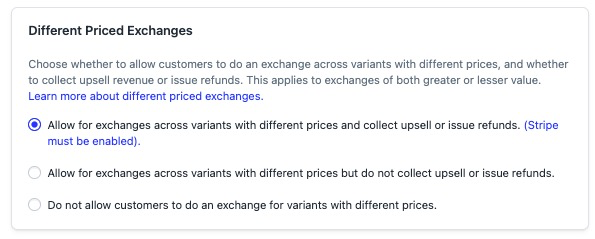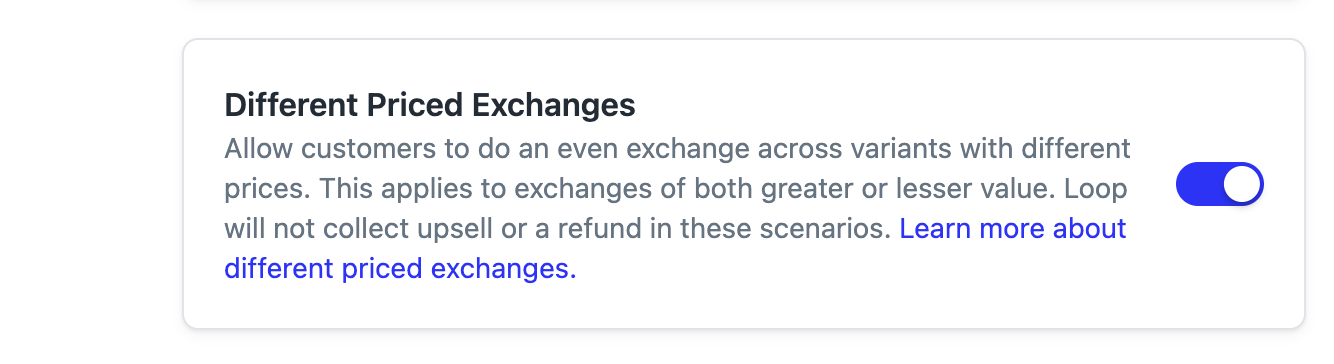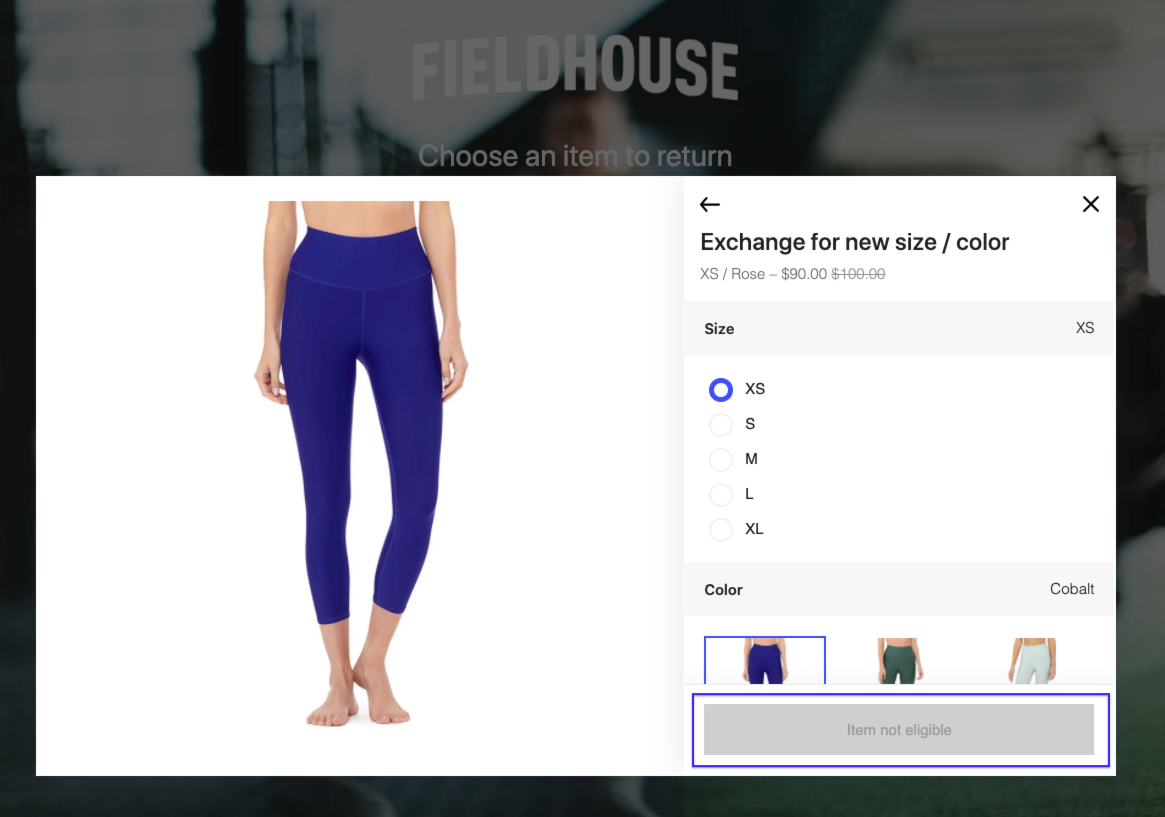Different Priced Exchanges
OVERVIEW
Different Priced Exchanges is a setting that controls how different priced items are handled in Variant Exchanges and Advanced Exchanges.
Note: This setting does not affect your Shop Now setup. If you want to begin configuring Shop Now, head here!
Options
The Different Priced Exchanges setting can be configured in the Loop admin > Returns management > Policy settings > General > the "Exchanges" section.
Merchants on Advanced will see this set of options:
Merchants who are not Advanced will see this option:
Option 1
Customers will either have to pay an upsell if the exchange item is more expensive or will receive a partial refund if the item is less expensive. This feature is supported on Advanced plans.
Note: This setting requires a Loop + Stripe integration to be enabled in order to collect upsells.
Examples:
A tennis bracelet that’s offered in both silver and gold.
Refund the difference if the shopper is exchanging gold for silver.
Capture the upsell if the shopper is exchanging silver for gold.
A maxi dress that’s offered in cotton and silk.
Refund the difference if the shopper is exchanging silk for cotton.
Capture the upsell if the shopper is exchanging cotton for silk.
A water bottle in 24oz and 36oz size.
Refund the difference if the shopper is exchanging 36oz for 24oz.
Capture the upsell if the shopper is exchanging 24oz for 36oz.
Important: Customers will have to pay the difference when returning an item was purchased as a discount unless Pre-Discount Credit is enabled in Shop Now.
If you ensure Pre-Discount Credit is enabled , the customer will be able to complete the variant and/or Advanced Exchange without having to pay the difference. If Pre-Discount Credit is turned off, the customer would be prompted to pay the difference since the original item was of a lesser value. Visit Loop's Pre-Discount Credit article to learn more.
Customer experience
Option 2
Customers will be able to select different priced products without being charged an upsell or issued a partial refund.
Examples:
Customer is returning a queen sheet and selects a twin sheet.
Customer will not receive a partial refund for the difference in cost.
Customer is returning a $65 wool pant for a $90 leather pant via Advanced Exchange.
Customer will not be charged an upsell for the leather pant.
Option 3
Customers will not be able to select an exchange item that is a different price than the item they are returning.
If this setting is selected, customers will see an "Item not eligible" message:
Pricing
The upsell feature in Option #1 is available on Advanced plans. To learn more about Loop plans, visit the Pricing page.
FAQ
What is the value of collecting upsells on variant and advanced exchanges if I have Shop Now enabled? Variant and Advanced Exchanges allows customers to select among a more focused product range. If they just want a slightly different product, these exchange options make it quicker and easier for customers to find the product they want. The Advanced Exchange option in combination with upsells can help provide product recommendations for customers. This could lead to more upsell opportunities than Shop Now alone.
Can the Different Priced Exchanges setting be limited to product? No, the setting will be applied to all products!
Does this feature apply to Shop Now: In-App or On-Store? No. This feature is only inclusive of Advanced Exchanges and Variant Exchanges, which are different variants of the same product.
What if I select Option #3, but I don't want customers to see the 'Item not eligible' error message? You can disable in-line exchanges by going to Loop Admin > Returns management > Policy settings > Return policies or divide your store's different priced variants into separate products within Shopify. Disabling in-line exchanges will still allow for Shop Now to function, if enabled.
Please contact support@loopreturns.com or the merchant's Onboarding Manager to get this feature enabled.