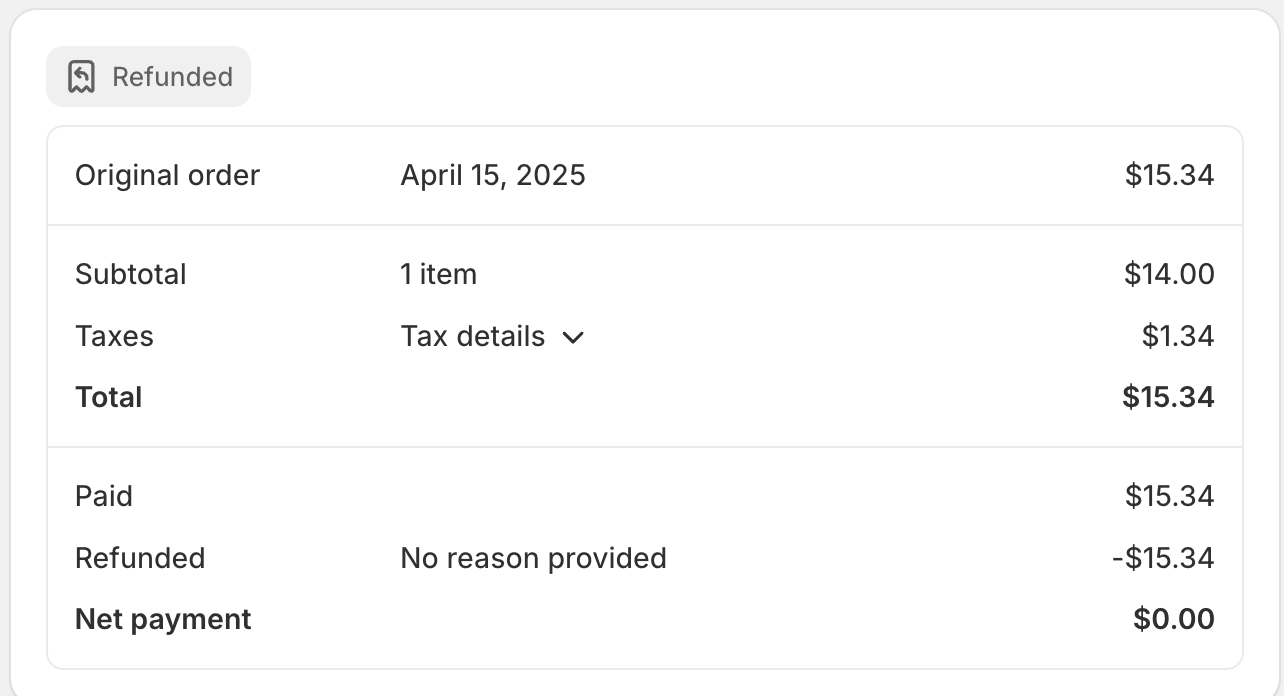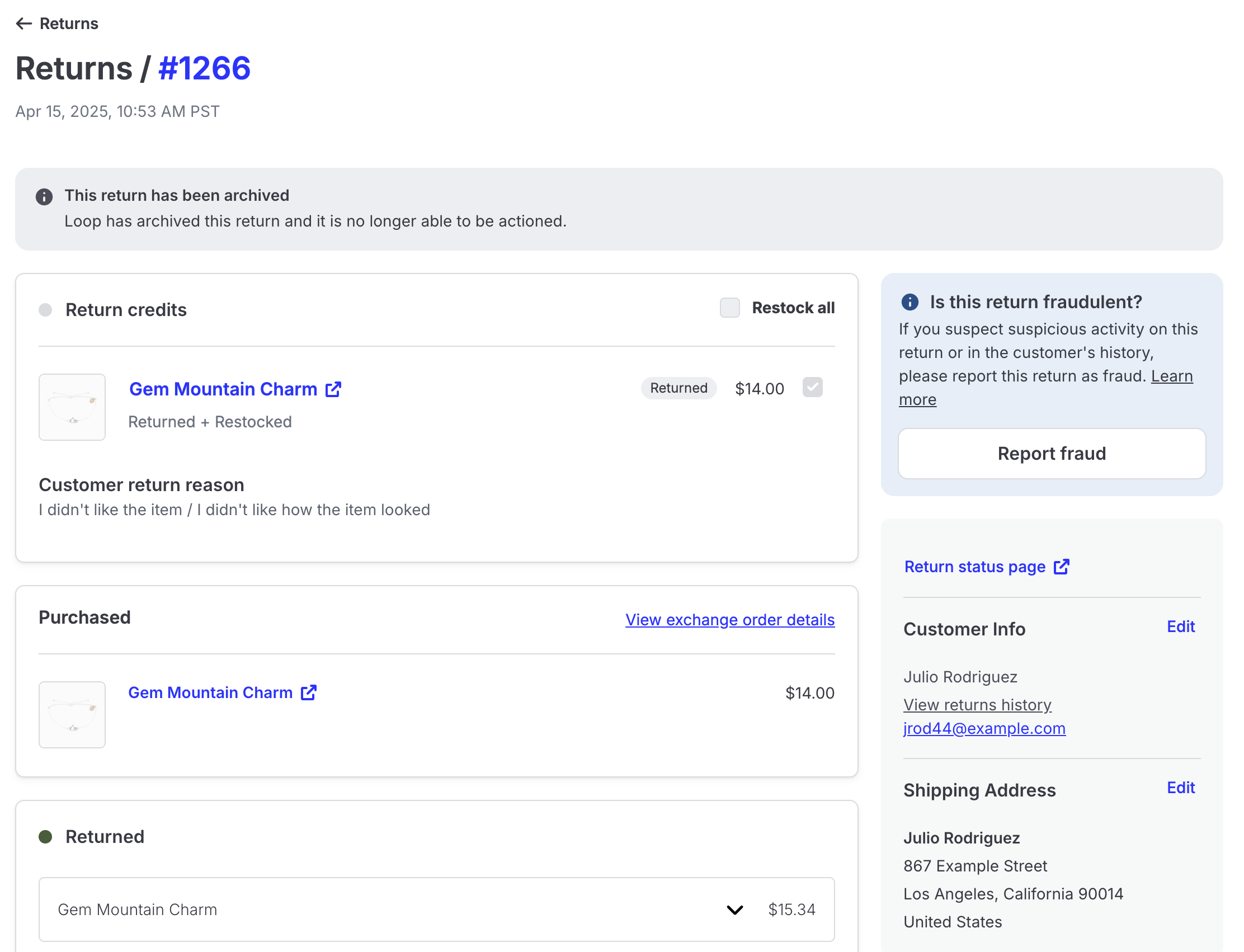Third-Party Label Testing
OVERVIEW
For merchants integrating Loop with their WMS, 3PL, or label service partners, they'll first need to ensure the two systems are connected. Most of these integrations have a separate help doc specific to their enablement. If not, you can always get more guidance from your Onboarding specialist.
One key thing to callout though would be to check first to see if the partner has any requirements or recommendations when it comes to testing in sandbox vs production
Label Testing Process
Create a test order in Shopify.
Mark the test order as fulfilled in the integrated third-party platform. The exact steps for this will vary depending on the specific platform. If you're unsure, consult with the merchant's 3PL or WMS partner. Note that most systems require fulfillment before a return can be processed.
Create a return in Loop. This can be done either from the merchant's shopper return portal or manually in the Loop admin. For details, see Create a Return for a Customer. Ensure you get all the way through to the confirmation screen that states your return has been successfully submitted.
Make sure a label is generated by the label provider. After the return has been submitted, a label should generate automatically. If the label isn't generated, open the return in the Loop admin and review the Return History to identify the label error. See Troubleshooting Return Errors for details.
Confirm that an RMA was created in the third-party's platform. If an RMA wasn't created, try the following troubleshooting options, double check the integration setup and confirm that everything is set up according to the integration instructions.
If the integration is set up properly and RMAs still aren't being created, reach out to the third party partner's technical support team or Loop support.
Process the return in the third party system. The exact steps for this will vary depending on the specific platform. If you're unsure, consult with the merchant's 3PL or WMS partner. Note that most systems require fulfillment before a return can be processed.
Once the return has been processed, Shopify processes the return outcome.
Confirm that the return has been closed in Loop as well.
Please reach out to support@loopreturns.com with any additional questions.