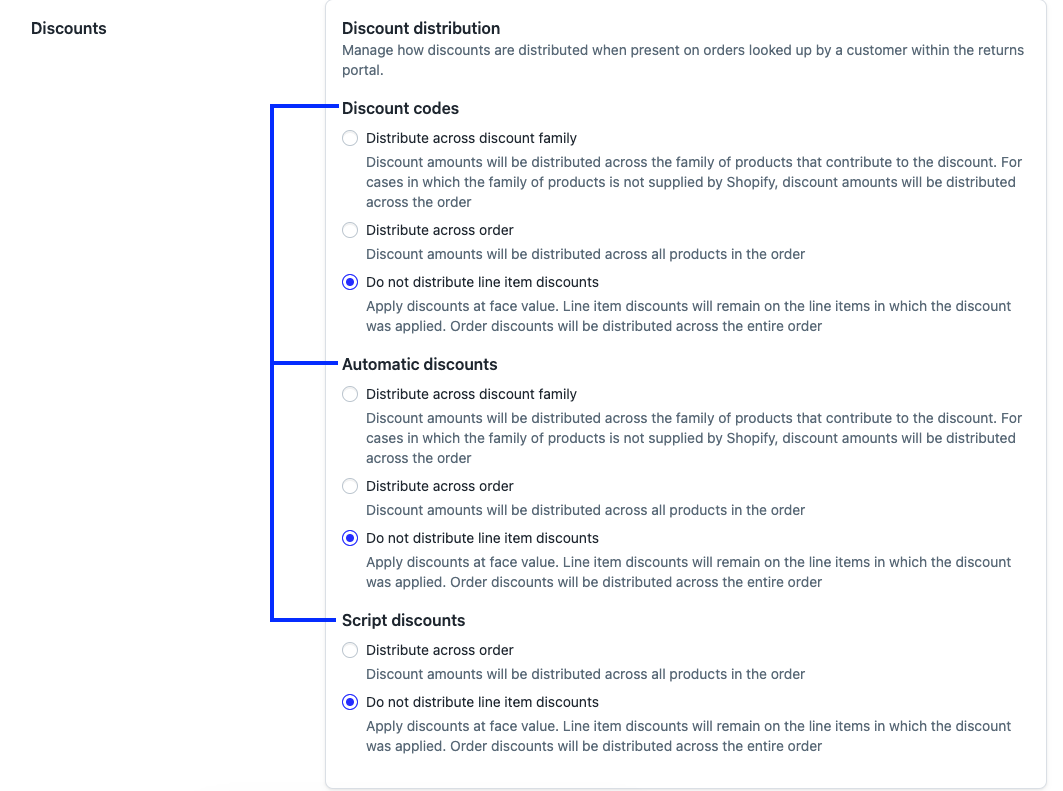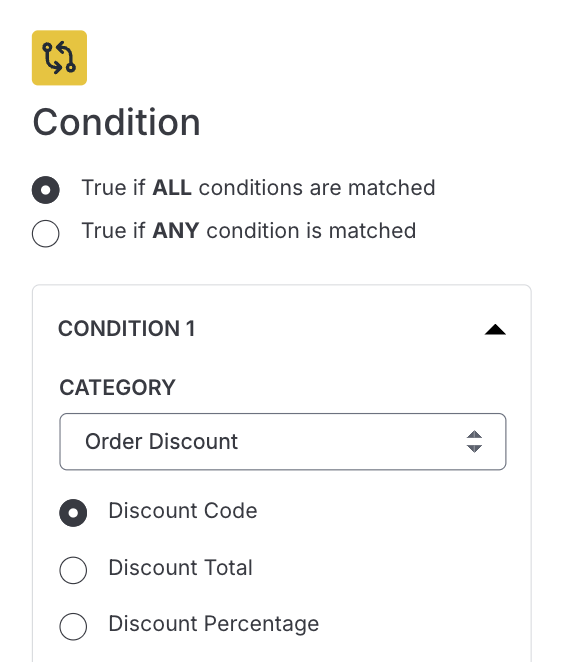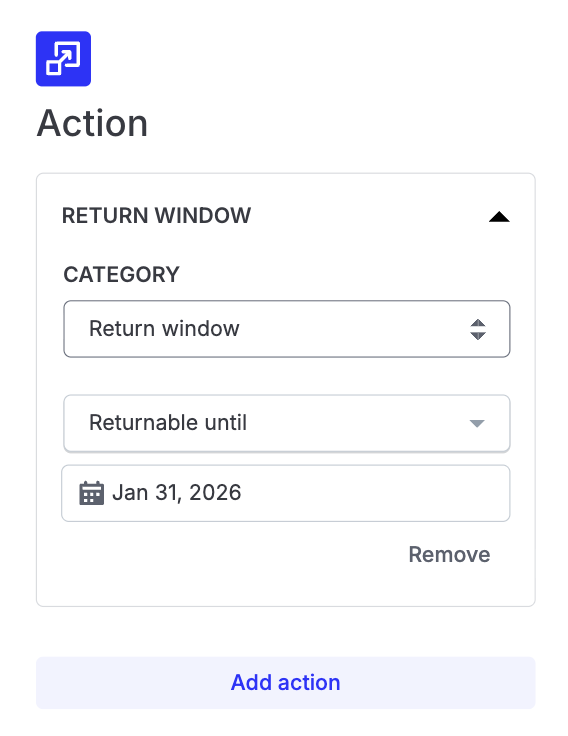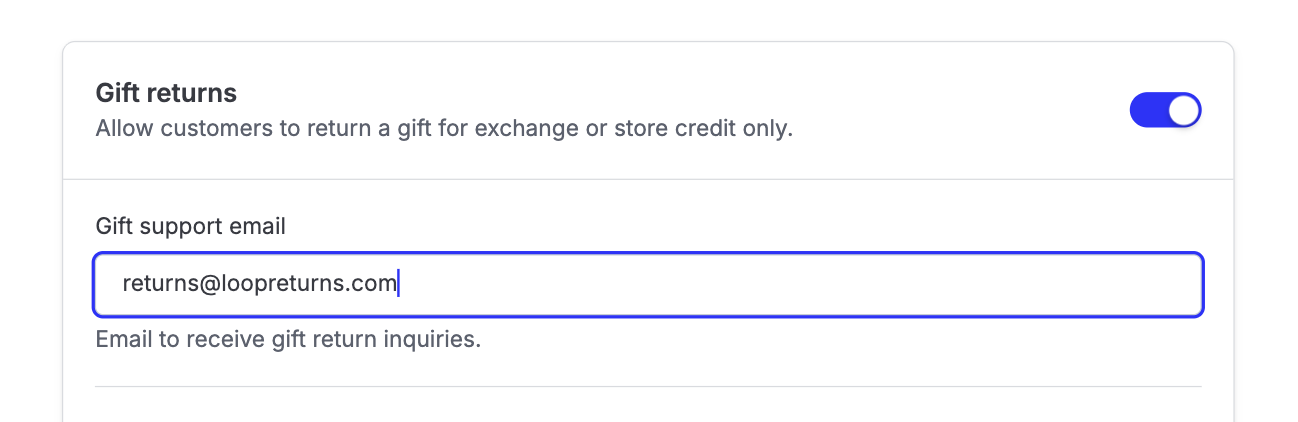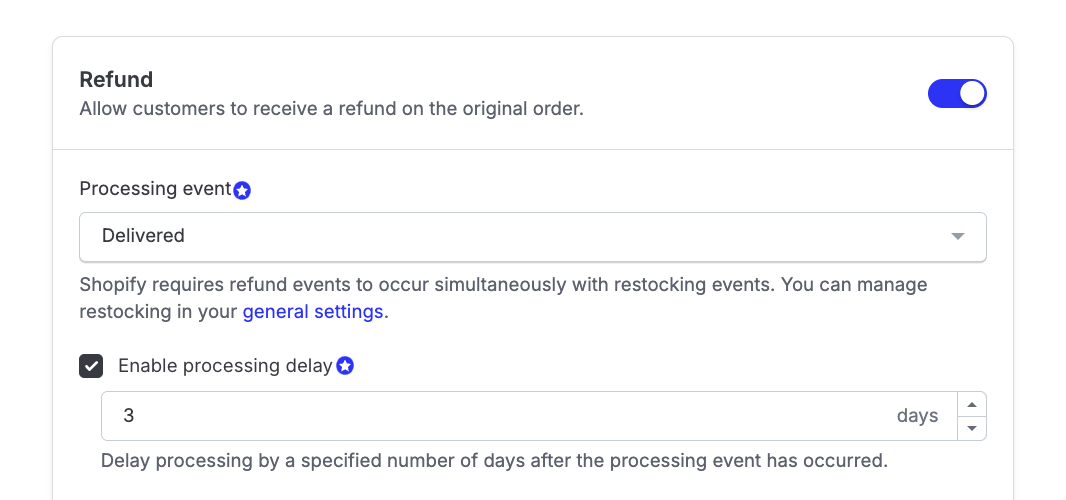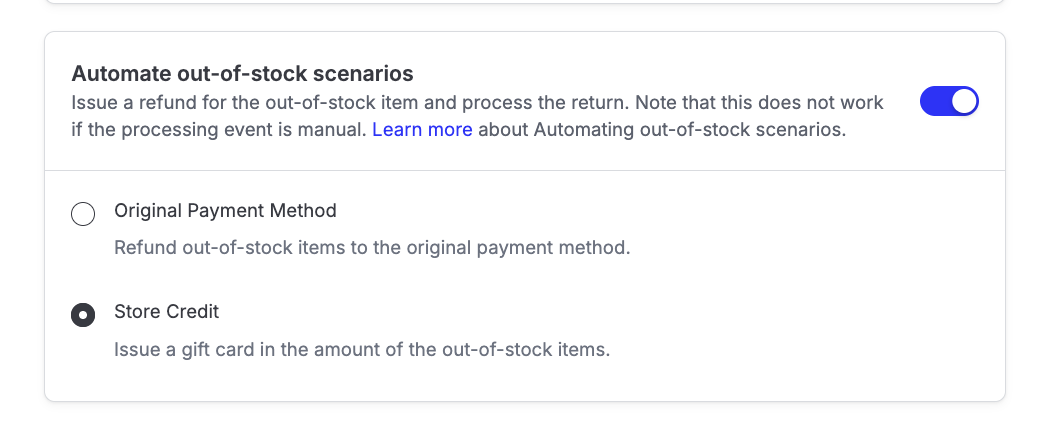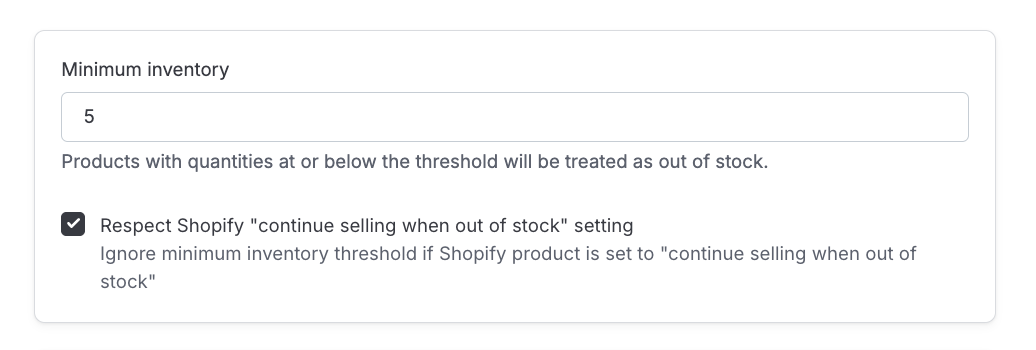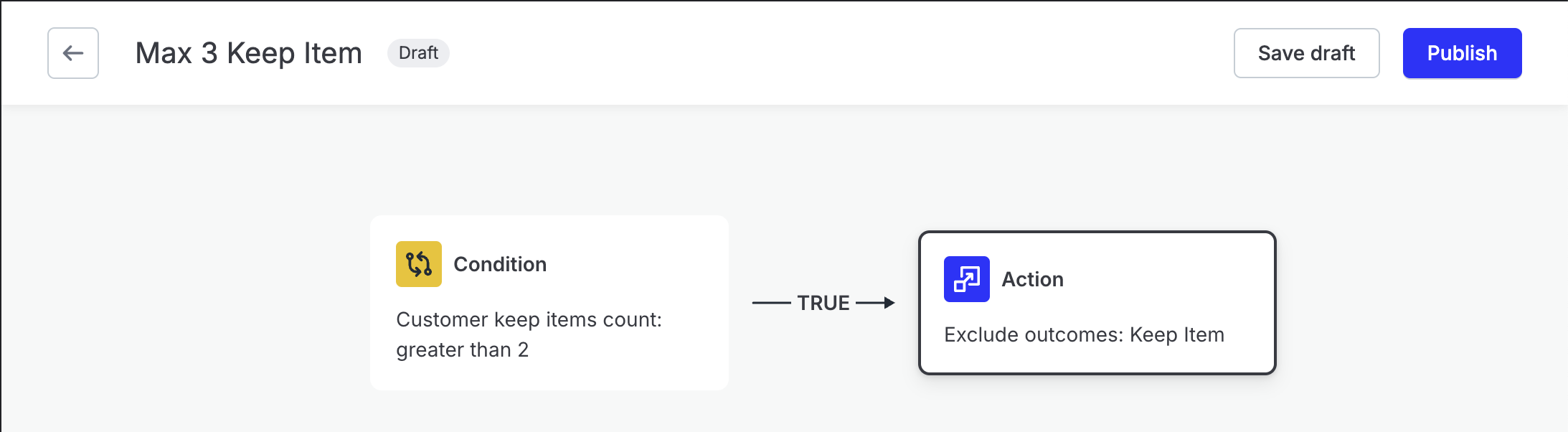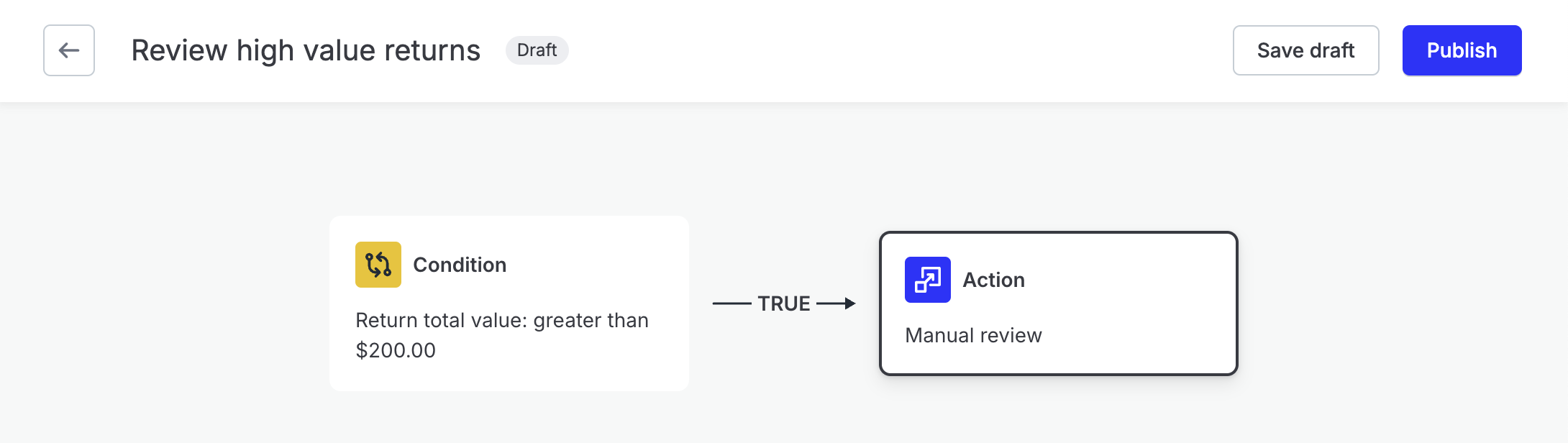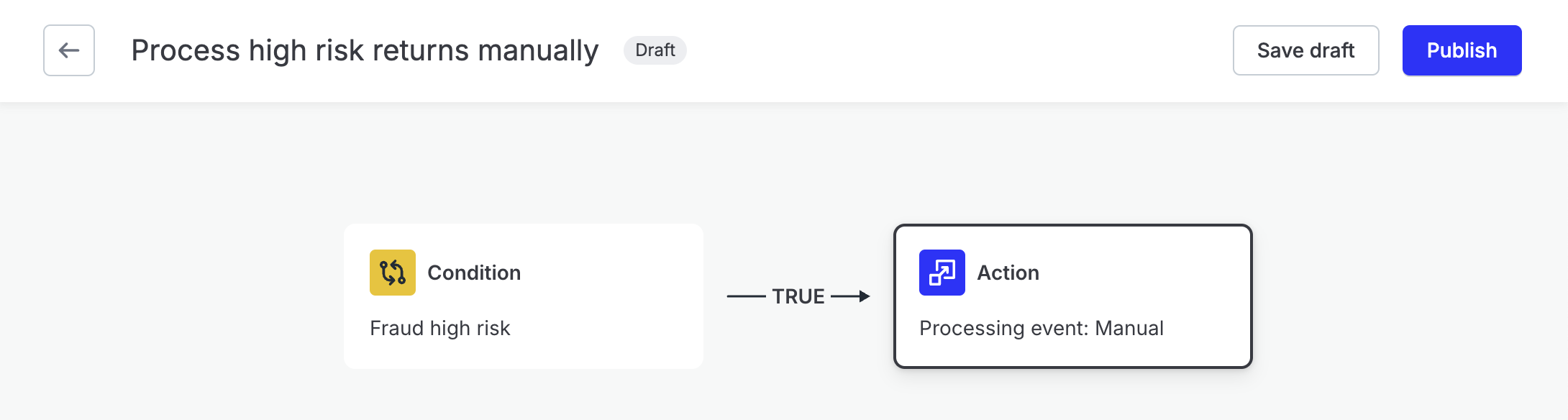Holiday Readiness 2025
The busiest time of the year is upon us! To help you manage returns efficiently during the peak season, we have highlighted what we believe to be the key settings you should review in advance.
Key topics are listed and linked here to help you easily navigate the information available in this article:
Final Sale Products
There are two ways to mark products final sale in Loop: product tags in General Settings and Workflows. Here are a few key differences:
This is newer functionality that is more customizable, we recommend going this route.
Multiple tags can be treated as final sale
Rule can trigger based on if the tag was present at time of purchase OR time of return
Can use other order/product attributes other than product tag to make things final sale
This is legacy functionality that is more limited, but still functional if you have a simple final sale policy that uses the same final sale tag for all products.
Only one final sale tag can be configured at a time
Must be on the product at the time the order was placed
Discounts
Discount Distribution
In Loop, you can control how discount values are distributed across products in an order. Make sure to review your settings ahead of BFCM to confirm expected behavior.
Click here for more information.
Discount Workflows
In Workflows, there is a Discount condition. So, for example, you could make orders with certain discounts final sale, subject to handling fees, or extend the return window.
Handling Buy X Get Y Discounts in Loop
When a customer uses a Buy X Get Y discount, Loop will follow the discount settings the merchant has chosen (as shown in the screenshot above). Depending on setup, Loop will:
Spread the discount across all items in the order
Apply the discount only to the items in the promotion (the X and the Y)
Not apply the discount at all when calculating the return value of each item
Note: Loop does not currently adjust the price of the kept item back to its full price if the other item in the promotion is returned.
Return Windows
Extend the return window for certain customers, products, and orders so that shoppers and gift recipients alike have enough time during the busy holiday season.
Gift returns
Loop supports the ability for gift recipients to return via Loop's return portal without notifying the original purchaser. We recommend reviewing the Gift Returns article to familiarize yourself with the workflow gift returners go through in the portal.
Also, please make sure that your gift support email is accurate in case gift recipients are missing their order information and need to contact you.
Gift Receipts
Loop gift receipts can be added to your Shopify order confirmation emails. This way, gift recipients can easily initiate returns without needing to reach out to your CX team to find their order. Read this article for more information on functionality and configuration steps.
Native Exchanges Limitation
Merchants using Shopify’s new native exchange functionality cannot support gift returns at this time. Because exchange orders are created directly on the original order in Shopify, there is currently no way for Loop to prevent the original purchaser from being notified of the return.
Note: The Loop team is actively working to find a solution to this limitation, but for now merchants who use Native Exchanges should keep gift returns toggled off within their general settings
Processing delays
During the holidays, warehouses can be super busy and take longer to process returns than usual. As a result, you can configure it so that Loop waits a few days until processing the return so that the warehouse has adequate time to return the item to stock or QA. This works best for merchants with processing events set to delivered.
This can be configured in your return policy.
Managing Inventory
Automated Out-of-Stock
During the holiday season, products can sell out faster than usual. Which means that more out-of-stock (OOS) errors can pop up. By automating OOS returns, the outcome can be converted from exchange to store credit or refund automatically. This will save time for your CX team and get the customer their outcome faster.
Learn more about OOS management here. This setting can be enabled in General Settings.
Minimum Inventory
Inventory flies off the shelves quickly during the holiday season, so you may want to consider raising the minimum inventory setting. SKUs below the set amount of units will be ineligible for selection in the Loop portal. Raising this threshold can reduce the number of OOS errors that emerge, making for happier customers.
Set your minimum inventory in General Settings.
Archiving vs. Deleting Products
If there are products you're planning to remove from your site during the holiday season, we strongly suggest archiving those products and removing them from the online store sales channel as opposed to deleting them.
Deleting products that customers may still be within the window to return can cause problems with showing available return options as they essentially become unrecognizable by Loop.
If you have deleted products already and customers are running into issues when returning, please reach out to support@loopreturns.com and the team work with you to remap those deleted products to available exchange options.
Fraud Prevention
In the same way that the holiday drives up cases of porch pirates and other theft, merchants can expect to see spikes in returns fraud over the holidays. There are a few ways that Loop can help reduce your vulnerabilities.
Fraud Tools
Loop’s Fraud Tools are available for any and all merchants, free of charge. This feature runs every new return through Loop’s returns fraud model and analyzes that return’s risk profile. Returns that look similar to confirmed cases of returns fraud are flagged as high risk.
Reach out to your Merchant Success Manager or support@loopreturns.com to make sure this is enabled for you.
Workflows
Merchants can leverage Loop’s Workflows to mitigate fraud risk as well. Here are a few workflows merchants can create:
Create workflows to limit Keep Item abuse:
Create workflows to monitor especially high value returns prior to issuing a label:
Workflows works hand in hand with Fraud Tools, allowing merchants to switch all high risk returns to manual processing:
Checkout+ and Shop Now
We know that many merchants will be making changes to Shopify theme's during this time of year, but merchants should be aware of the potential impact this could have on Checkout+ and Shop Now On Store configurations and how to resolve any issues that might arise.
Checkout+
Theme Updates
If you are updating your Shopify theme for holiday promotions it's very important that Checkout+ remains connected.
Please follow these steps to ensure that you're keeping Checkout+ active when making changes
Duplicate your current theme, the one with Checkout+ installed
Apply your holiday changes to the duplicate and test your updates
Publish the duplicate theme once updates are complete
Confirm that the Checkout+ product is still active
Excluding Final Sale Items
If certain products like clearance or final sale items are not eligible for returns, you can exclude them from Checkout+. Use tags, product types, or collections in Shopify to prevent Checkout+ from appearing on these products.
You can read more about excluding final sale items from Checkout+ eligibility here.
Auto-fulfill the Checkout+ Product in Shopify
We know that things move quickly during this season so to prevent your team from getting backed up, we recommend setting the Checkout+ to autofill in Shopify.
By default, the Checkout+ product will remain unfulfilled in Shopify. Unless you fulfill it manually, it will remain open in your orders list.
To streamline this process, set up an automation in Shopify Flow or use a fulfillment app. Learn the steps to setting that up here.
Shop Now
Similar to Checkout+, you should be aware that changes you make to your theme can cause your Shop Now On Store setup to break.
The most common issues we see related to theme changes as well as the links to troubleshooting steps for each issue are listed below:
Note: all linked instructions are for Embedded Shop Now setups. If you know you use a manual setup, you can access troubleshooting documentation here.
For more information or specific questions regarding holiday preparedness, please reach out to your dedicated merchant success manager or support@loopreturns.